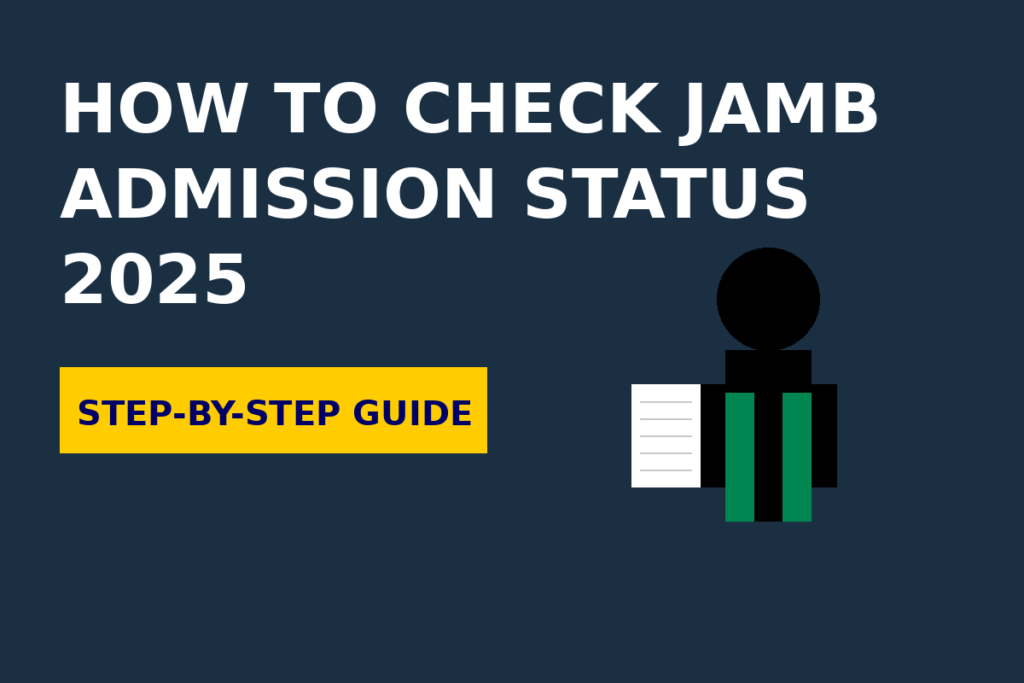
Wondering if you’ve been offered admission for the 2025/2026 academic session? Checking your JAMB admission status is easy and can be done online via JAMB CAPS. Follow this guide to confirm if your admission has been approved and take the necessary next steps to secure your place in your chosen institution.
The Joint Admissions and Matriculation Board (JAMB) Central Admission Processing System (CAPS) is the official platform where all admission decisions are processed and displayed. This comprehensive guide will walk you through the step-by-step process of checking your admission status, understanding what different status messages mean, and what actions to take based on your results.
With admission lists being released in batches throughout the admission season, regular checking is essential to stay updated on your application progress. Whether you’re a first-time applicant or someone who participated in the supplementary admission process, this guide covers everything you need to know about verifying your JAMB admission status for the 2025/2026 academic year.
Summary Table
| Field | Summary of How to Check JAMB Admission Status 2025 |
|---|---|
| Where to Check | JAMB CAPS portal (www.jamb.gov.ng) or JAMB e-Facility |
| Required Details | JAMB registration number, email, and password |
| Time to Check | Anytime, as long as admission lists are being processed |
| Statuses You May See | “Admission in Progress”, “Not Admitted”, “Admitted” |
| Next Steps After Admission | Accept or reject the offer, print admission letter |
Key Takeaways
JAMB CAPS is the official platform for checking admission status.
Use your JAMB registration number and email to log in.
Admission status may show “Not Admitted” if the list is still being processed.
Once admitted, accept the offer to proceed with school registration.
Candidates can check status as many times as needed.
1. How to Check JAMB Admission Status on JAMB CAPS
Steps:
Visit the JAMB e-Facility portal: https://www.jamb.gov.ng.
Click on E-Facility Login and enter your email and password.
Scroll down and select Check Admission Status.
Click on Access my CAPS.
Under Admission Status, check if you have been offered admission.
If your status shows “Admission in Progress”, be patient and check back later.
2. Understanding Your Admission Status
After checking, you may see one of the following messages:
“Not Admitted” → Your admission has not been processed yet. Keep checking.
“Admission in Progress” → Your admission is being reviewed. Check again later.
“Admitted” → Congratulations! You have been offered admission.
3. What to Do If You’ve Been Admitted
Accept or Reject the Offer: Click “Accept” if you wish to proceed with the school, or “Reject” if you don’t want the admission.
Print Your Admission Letter: After accepting, download and print your JAMB admission letter.
Proceed with School Registration: Contact your institution to complete the admission process.
4. What to Do If You’re Not Admitted Yet
Be patient. Schools release admission lists in batches.
Check if your O’Level results are uploaded on JAMB CAPS.
Make sure you meet the school’s cut-off mark.
Consider applying for JAMB Change of Institution if necessary.
Conclusion
Checking your JAMB admission status is a crucial step for all candidates. Whether you have been admitted or are still waiting, following the right steps will ensure you don’t miss out on any updates. Stay patient, check regularly, and be ready for the next steps once your admission is confirmed.
Frequently Asked Questions (FAQs)
1. How often should I check my admission status?
Check at least once a week until the school releases all batches.
2. Can I check my admission status without my JAMB registration number?
No, you need your JAMB login details to access your status.
3. What if I mistakenly reject my admission?
Visit a JAMB office immediately to request correction.
4. Do I need to pay to check my JAMB admission status?
No, checking is completely free on the JAMB CAPS portal.
5. What happens if I don’t accept my admission on time?
Your admission may be revoked, and your spot given to another candidate.





