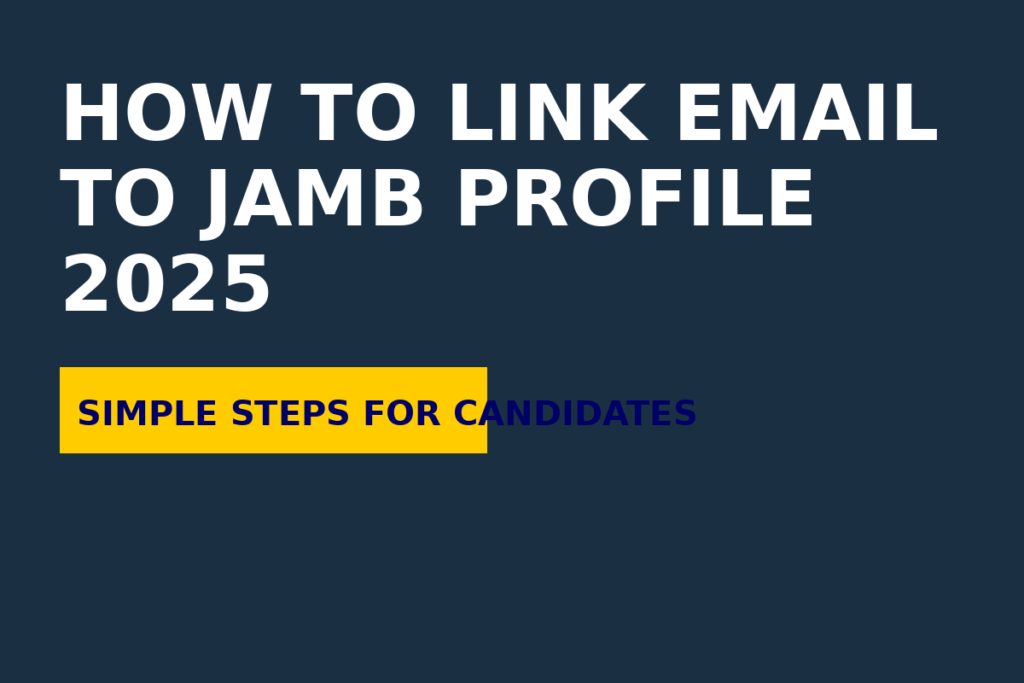
Linking your email to your JAMB profile is an essential step for candidates who want to access their JAMB CAPS, check admission status, and perform other online transactions. If you haven’t linked your email yet, follow this guide to complete the process easily.
Summary Table
| Field | Summary of How to Link Email to JAMB Profile 2025 |
|---|---|
| Purpose | Allows access to JAMB CAPS and official communication |
| Where to Link | SMS method or JAMB CBT center |
| Required Details | JAMB registration number, email address, phone number |
| Time to Complete | Instantly (SMS method) or within 24 hours (CBT center) |
| Common Issues | Incorrect email format, using an unregistered phone number |
Key Takeaways
Email linking is required to access JAMB CAPS, admission status, and profile management.
Use an active and accessible email address to avoid future login issues.
The process can be done via SMS or by visiting a JAMB-accredited CBT center.
Ensure your phone number is the same one used during JAMB registration.
Once linked, use your email to reset passwords or retrieve JAMB details if needed.
Step-by-Step Guide to Linking Your Email to JAMB Profile
1. Link Your Email via SMS
This is the easiest method and works instantly if done correctly.
Steps:
Open your SMS app.
Type: “EMAIL your_email_address your_email_address” (Example: EMAIL [email protected] [email protected]).
Send the message to 55019 or 66019 using the phone number linked to your JAMB profile.
You’ll receive a confirmation message with your default JAMB password.
Note: Make sure you send this message using the same number you registered for JAMB.
2. Link Your Email via JAMB CBT Center
If the SMS method fails, visit a JAMB-accredited CBT center to complete the process manually.
Steps:
Visit the nearest JAMB CBT center.
Provide your JAMB registration number, phone number, and preferred email address.
The JAMB officer will link your email manually.
You’ll receive a confirmation message with your login details.
This method is useful if your phone number has issues or if the SMS method isn’t working.
What Happens After Linking Your Email?
Once your email is linked successfully, you can:
Log into JAMB CAPS to check admission status.
Recover lost JAMB passwords via email.
Receive official JAMB updates regarding admission and exam processes.
Print important documents like admission letters and result slips.
Common Issues and How to Fix Them
SMS Method Not Working?
Ensure you have at least ₦50 airtime.
Use the phone number registered with JAMB.
Double-check that the email format is correct.
Wrong Email Linked?
Visit a JAMB CBT center to correct it.
No Response After Sending SMS?
Wait for a few hours and try again.
If no response after 24 hours, visit a CBT center.
Conclusion
Linking your email to your JAMB profile is a crucial step to access JAMB services. The process is simple and can be done via SMS or at a CBT center. Ensure that the email you use is valid and accessible, as it will be needed for future login and communication with JAMB.
Frequently Asked Questions (FAQs)
1. Can I use any email for JAMB linking?
Yes, but it’s advisable to use a personal and active email to avoid access issues.
2. What happens if I lose access to my linked email?
You can visit a CBT center to update or change it.
3. How much does the SMS linking method cost?
It costs approximately ₦50 per SMS.
4. How long does it take for the email to be linked?
The SMS method is instant, while the CBT center method may take a few hours.
5. Can I change my email after linking it?
Yes, but it requires visiting a JAMB CBT center.





