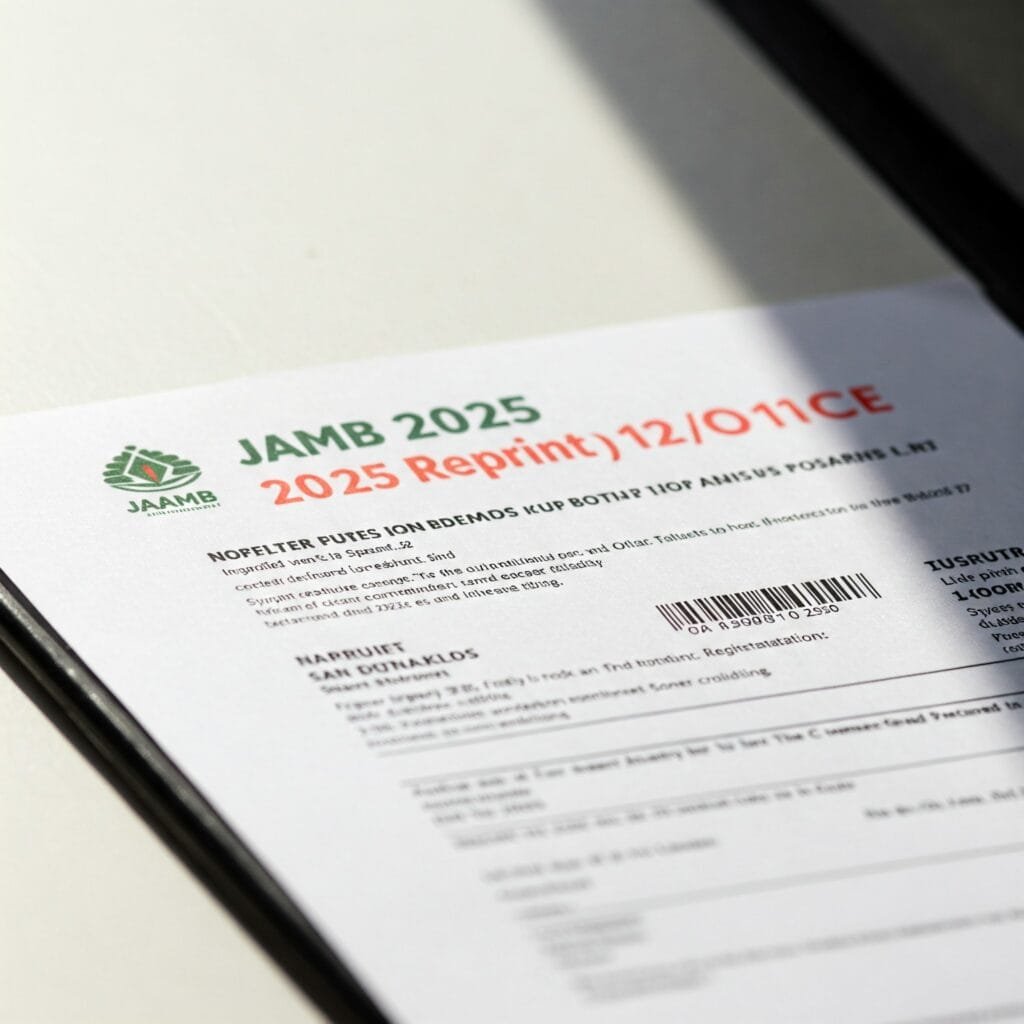
JAMB 2025 REPRINT: Don't Forget to Reprint Your Exam Slip
JAMB 2025 REPRINT: Don’t Forget to Reprint Your Exam Slip :JAMB 2025 is almost here, and I know you’re maybe stressing, a little. Before you freak out, there’s one thing you absolutely need to do: reprint your JAMB exam slip. This slip is like your golden ticket – it’s got all the important info you need for exam day. It tells you:
- Where you’re taking the test (your exam center).
- What time you need to be there.
- Your registration number.
- And other important details
Seriously, listen up. No slip, no exam. Period. It doesn’t matter if you’ve been studying day and night, if you don’t have that slip, they’re not letting you in. So, you gotta know when and how to get it printed. Don’t be that person scrambling at the last minute – get it sorted now.
When Will JAMB 2025 Exam Slip Reprinting Start?
JAMB usually opens the reprint portal like a week before the exam. Since your 2025 UTME is on April 25th, expect to be able to reprint your slip sometime between April 18th and 20th. Don’t sleep on it.
But JAMB will drop the official date, so you gotta stay close to their website (jamb.gov.ng) and your email. Seriously, don’t miss that announcement
Why Is the JAMB Exam Slip So Important?
Seriously, a lot of people mess this up. They think, ‘Oh, it’s just a piece of paper.’ Nah, it’s your ticket to get in.
Imagine studying for months, getting hyped for the exam, and then getting turned away because you forgot to print a slip.
That’s a straight-up nightmare. JAMB doesn’t play around. No slip, no exam. No excuses, no begging, nothing.
They won’t care how much you have studied. So, don’t be that person. Get that slip printed
How to Print Your JAMB 2025 Exam Slip
When JAMB finally opens that reprint portal, here’s how to snag your slip without messing up:
Hit Up the JAMB Website:
- Go straight to: www.jamb.gov.ng
Find the ‘Print Exam Slip’ Button:
You will see an option that says ‘UTME Examination Slip Reprint’—click on it.
Type in Your Details:
Put in your JAMB registration number OR the email/phone number you used to sign up.
Click ‘Print’ or ‘Submit’:
After you’ve typed in your info, hit that ‘Print’ or ‘Submit’ button. Your slip should pop up on the screen.
Print It (Like, a Few Times):
Download that slip and print at least 2 or 3 copies. One for you, and extras just in case you lose one. Seriously, don’t just print one copy
Where Can You Print Your JAMB Exam Slip? You can print your slip at
- Cyber Café:
Any business center or café with a printer can get it done. It’ll cost you a few change, but it’s easy.
- CBT Center:
Some JAMB-approved CBT centers can also print it. Check if yours does.
- Your Place (If You Have a Printer):
If you’ve got a printer at home, you’re golden. Just print it yourself.
Final Advice–Don’t Wait Till the Last Minute
Cause this is important: a lot of people wait until the night before to print their slip. That’s a big gamble. What if:
- The JAMB website is down?
- All the cyber cafes are closed?
- Your CBT center is far away hom?
You’ll be totally stressed out. So, do yourself a favor: print that slip as soon as JAMB makes it available. That way, you’ll have plenty of time to double-check your exam location and plan your trip. Don’t leave it to the last minute.
Conclusion–Stay Prepared, Stay Ready
Don’t let something dumb like forgetting your exam slip mess up your future.
Know when to print it (around April 18th-20th, 2025, but double-check). Use the JAMB portal, print it early, and keep a few copies safe.
If you plan ahead, you’ll walk into that exam hall feeling confident and ready to kill it. JAMB isn’t just about being smart; it’s about being prepared





